Publisher's description
In the restoration of BKF file process an error message comes to your computer screen “the backup file contains unrecognized data and cannot be used”. In this situation try BKF recovery software which is excellent tool repair corrupt Windows backup files and solved all types of error message.BKF recovery software performs the restoration of BKF file in just 5 easy steps. 1) Install and open BKF Recovery Software, 2) Open option to import corrupt BKF file, 3) Scan option to start scanning, 4) Complete scanning process to view BKF file database, 5) Extract button to save BKF file on your system. BKF File Restoration Tool successfully supports NTBackup and VERITAS backup file. Try FREE DEMO Version of BKF repair software. To save critical files of BKF data, purchase full version of BKF Repair Tool at $89 (Personal License) and $180(Business License).


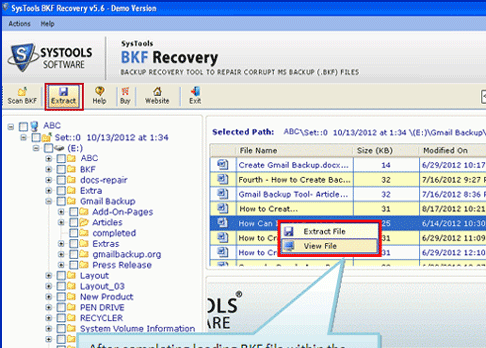
User comments